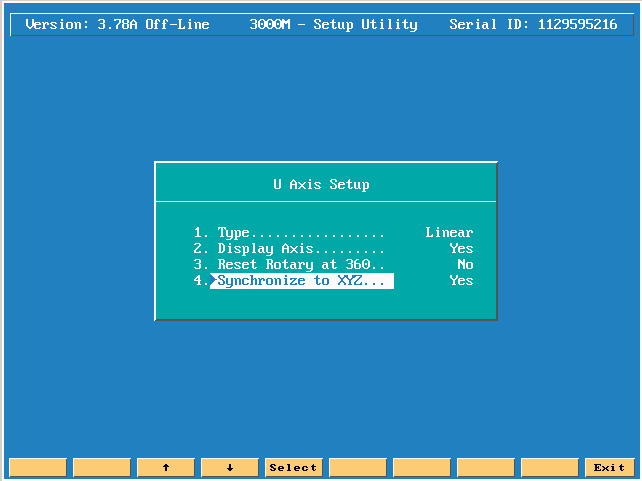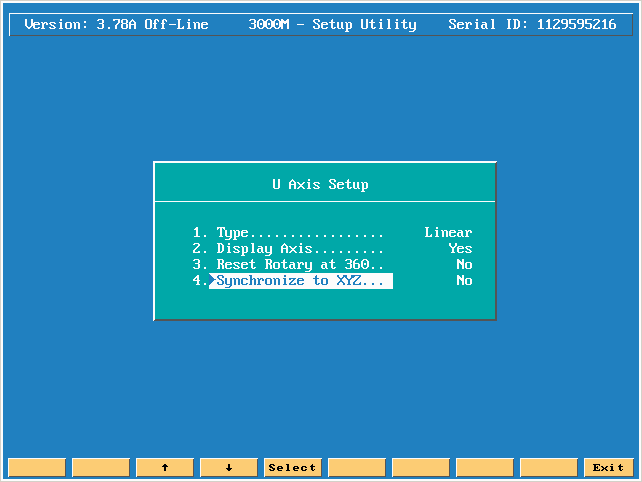U axis setup info:
Press the enter key on U axis.
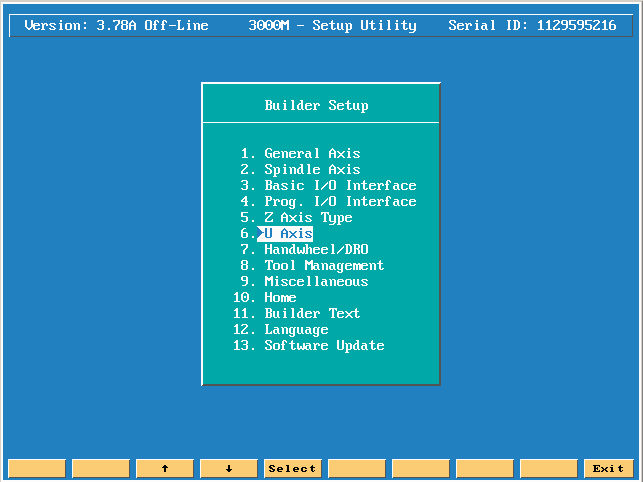
U axis type has 3 choices either None, Linear or Rotary.
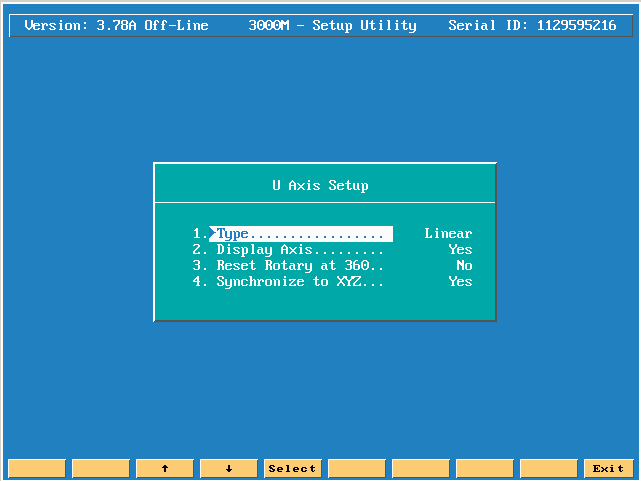
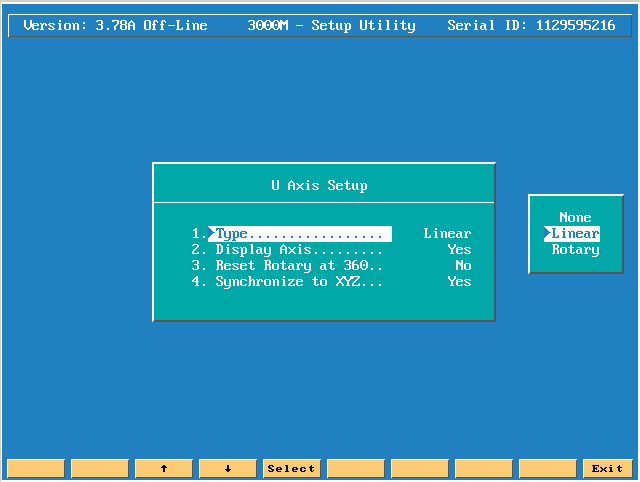
The next choice is if you want to display the U axis on the CNC screen, Yes or No.
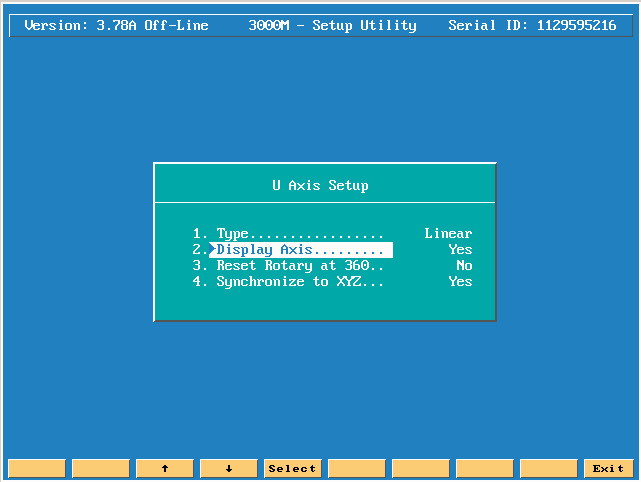
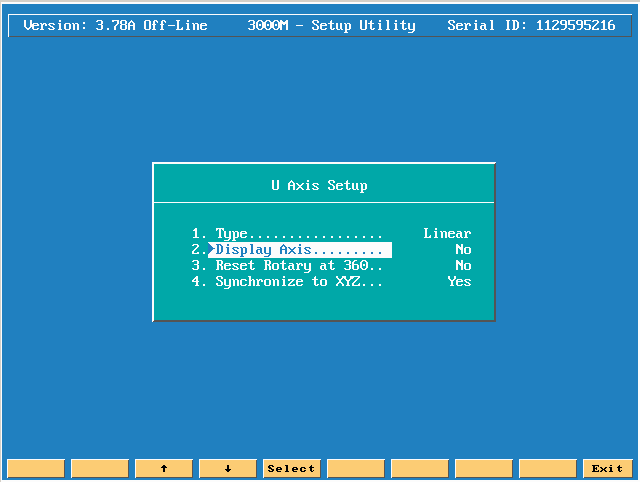
If you have U axis set for Rotary, do you want to reset it at 360 degrees back to 0, Yes or No.
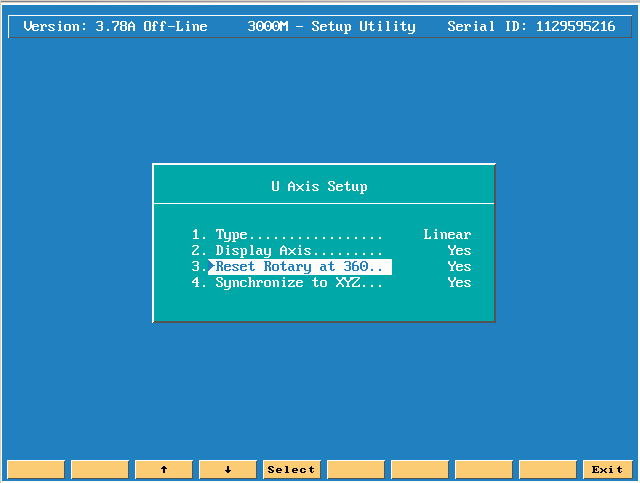
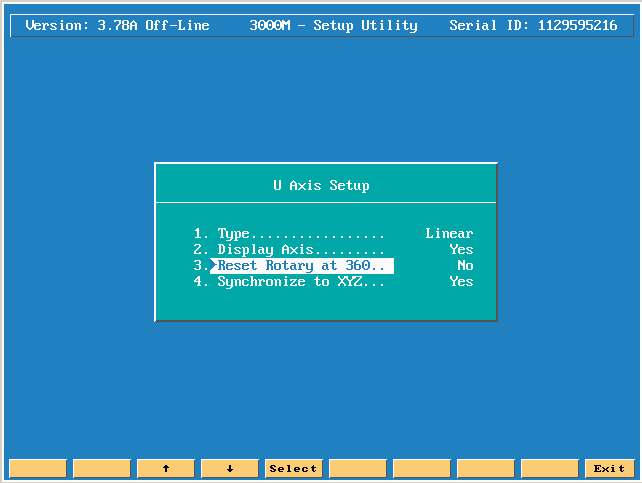
The last choice wants to know if you want to have the U axis Synchronize to the X, Y and Z axis motion, Yes or No.