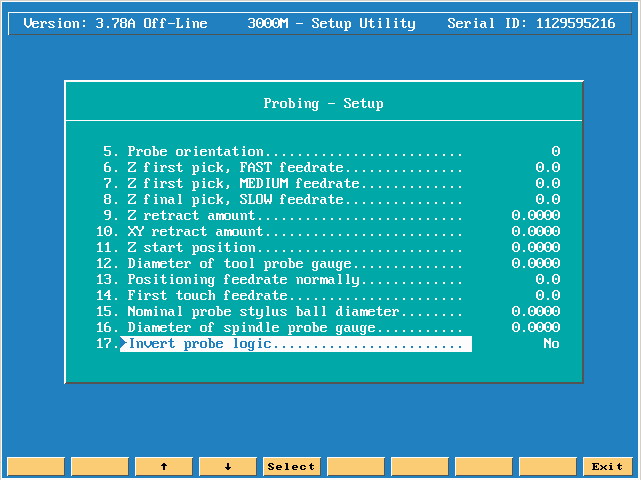Probing setup info:
Press the enter key to see the menu. Please note: While the Default for some of these settings may be zero, they must be changed to a valid number and in most cases, zero is not a valid number.
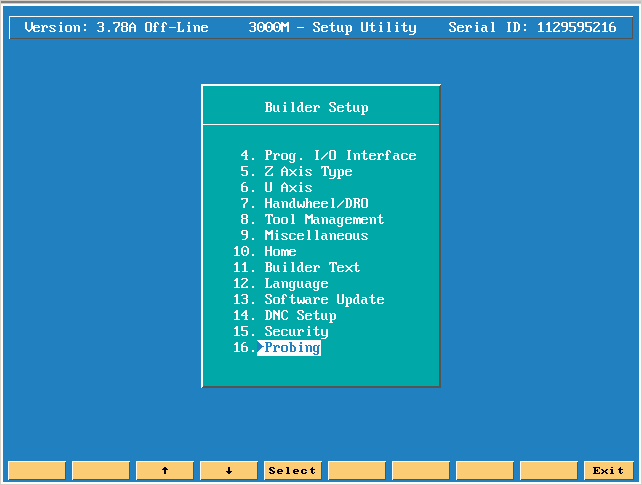
Press the enter key to see
which type of probes we can work with. If you have questions regarding using
the probing feature please refer to the following document ![]() Probing.
Probing.
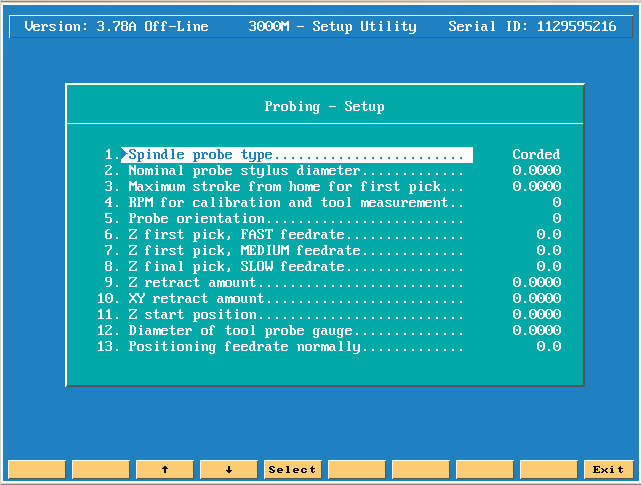
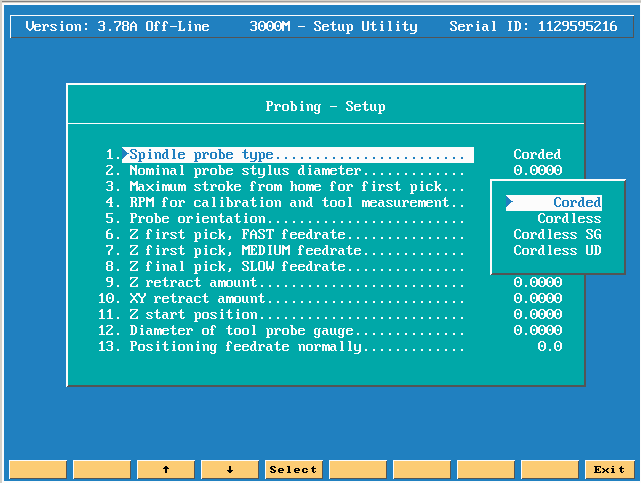
To set the nominal probe stylus diameter:
Highlight Nominal probe stylus diameter, and press ENTER.
Type the nominal probe stylus diameter, and press ENTER.
[Default: 0.0000]
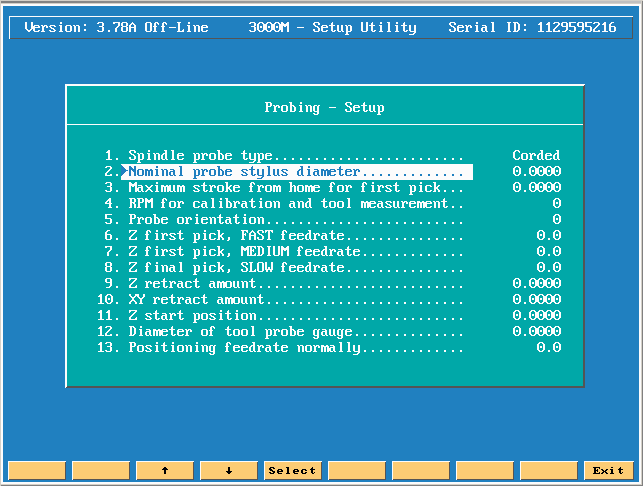
The distance from machine Z home with the shortest tool or the spindle face to just below the probe stylus top as the maximum stroke for the initial probe pick is set.
Highlight Maximum stroke from home for first pick, and press ENTER.
Type the maximum stroke from home for the first pick, and press ENTER.
[Default: 0.0000]
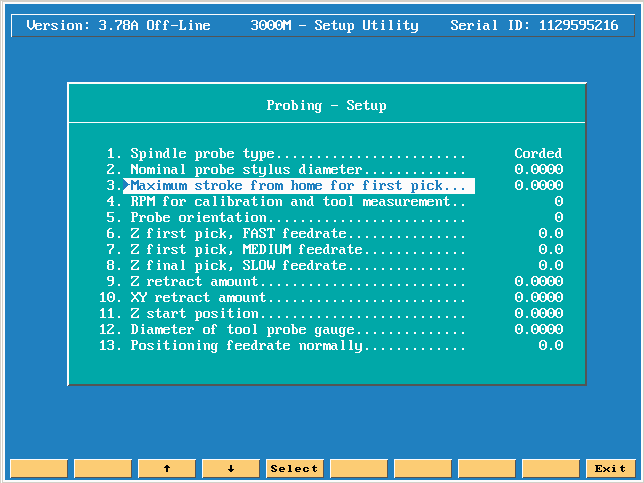
Sets the spindle spin RPM for tool touch.
Highlight RPM for calibration and tool measurement, and press ENTER.
Type the spindle spin RPM for tool touch, and press ENTER.
[Default: 0 (rev/min)] Valid range: (1001000)
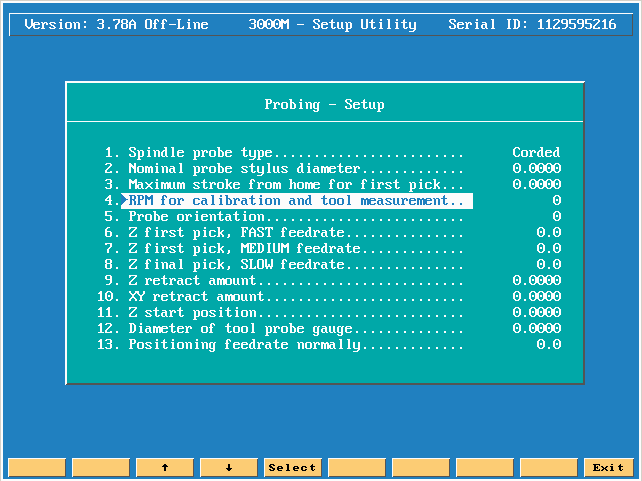
Sets the probe orientation using the following values:
1 Probe is pointing to the right as you are facing the machine in the +X direction.
-1 Probe is pointing to the left of the machine in the -X direction.
0 [Default Not a valid value must be changed]
2 Probe is pointing away from you, toward the back of the machine in the +Y direction.
-2 Probe is pointing toward you, toward the front of the machine in the Y direction.
To set the probe orientation:
Highlight Probe orientation, and press ENTER to display a pop-up window with the orientation values.
Select the orientation you want, and press ENTER.
[Default: 0 Not a valid value must be changed] Valid range: (-22)
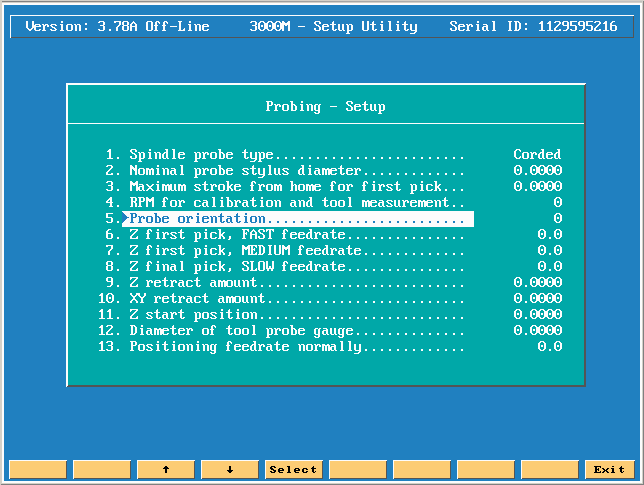
Sets user definable FAST feedrate.
To set the FAST feedrate:
Highlight Z first pick, FAST feedrate, and press ENTER.
Type the FAST feedrate, and press ENTER.
[Default: 0.0] Valid range: (2.52540.0)
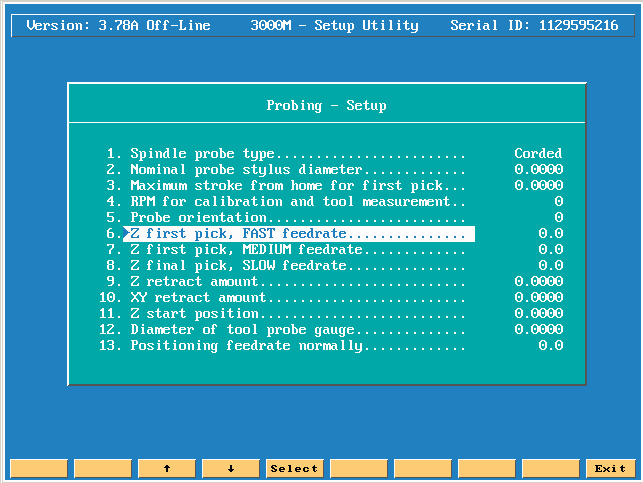
Sets user definable MEDIUM feedrate.
To set the MEDIUM feedrate:
Highlight Z first pick, MEDIUM feedrate, and press ENTER.
Type the MEDIUM feedrate, and press ENTER.
[Default: 0.0] Valid range: (2.5508.0)
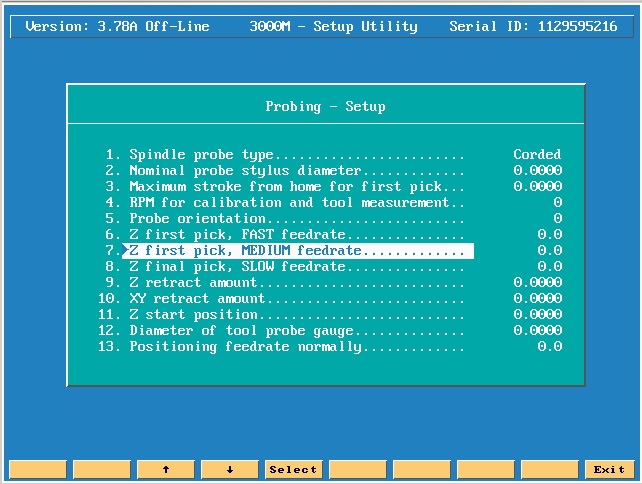
Sets user definable SLOW feedrate.
To set the SLOW feedrate:
Highlight Z final pick, SLOW feedrate, and press ENTER.
Type the SLOW feedrate, and press ENTER.
[Default: 0.0] Valid range: (0.1254.0)
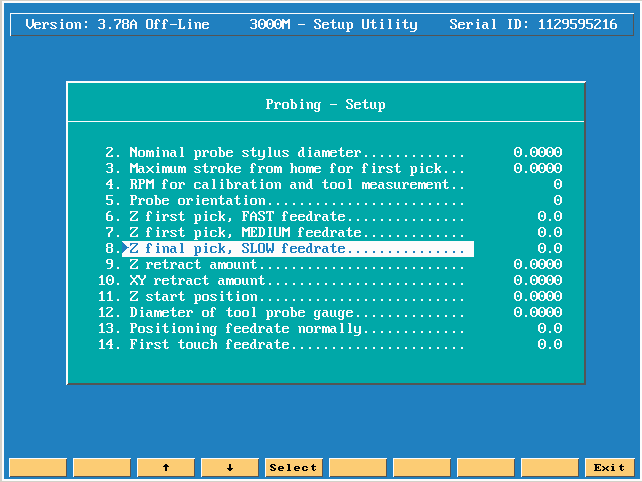
Sets user definable distance the tool will back away on the Z-axis after it touches the probe.
To set the Z retract amount feedrate:
Highlight Z retract amount, and press ENTER.
Type the Z retract amount, and press ENTER.
[Default: 0.0000] Valid range: (0.010025.400)
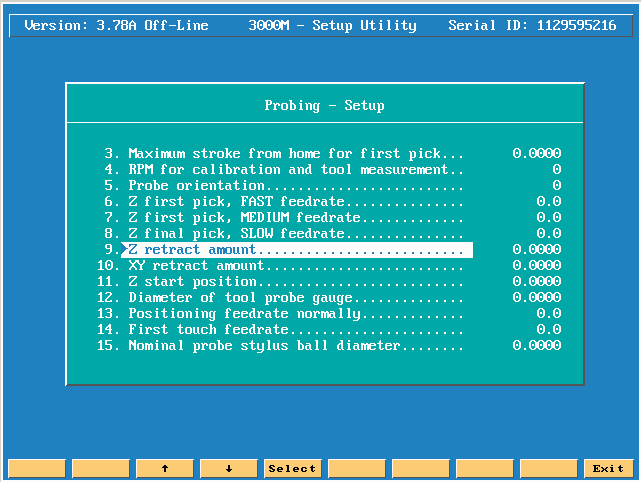
Sets user definable distance the tool will back away on the X-axis or Yaxis after it touches the probe.
To set the XY retract amount:
Highlight XY retract amount, and press ENTER.
Type the XY retract amount, and press ENTER.
[Default: 0.0000] Valid range: (0.010025.400)
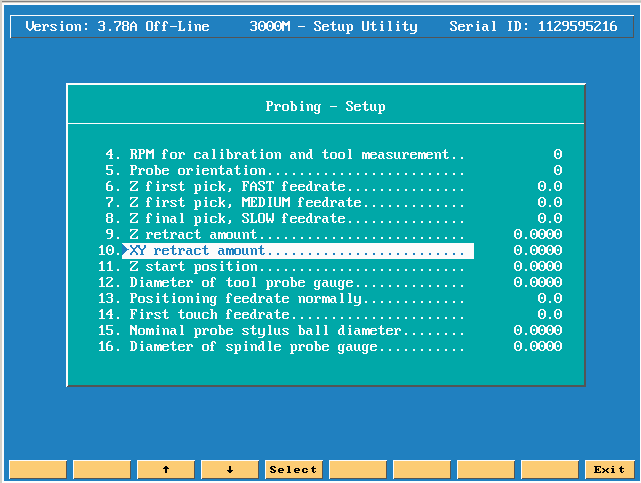
With a tape measure, measure the distance from the tool tip to within 0.5 (12.7 mm) above the top of the probe stylus and enter that number.
When using G151, this will cause the tool to rapid to this position in the Z-axis before starting the initial probe touch in the Z-axis.
To set the Z start position:
Highlight Z start position, and press ENTER.
Type the Z start position, and press ENTER.
[Default: 0.0000] Valid range: (0.0000999.0000)
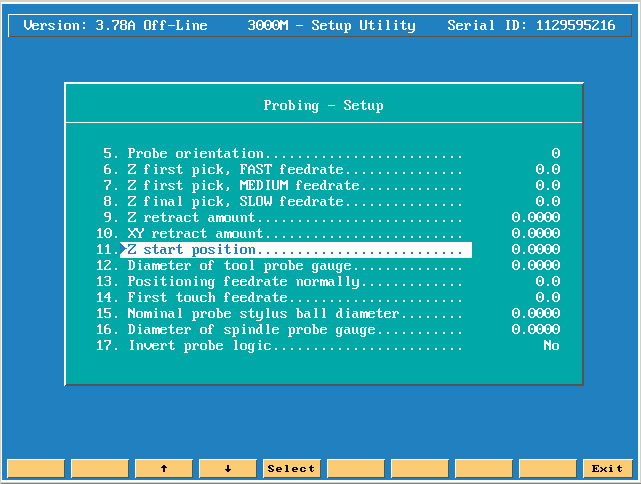
Sets the probe calibration standard diameter.
To set the Diameter of the tool probe gauge:
Highlight Diameter of tool probe gauge, and press ENTER.
Type the diameter of tool prove gauge, and press ENTER.
[Default: 0.0000] Valid range: (0.1000508.0000)
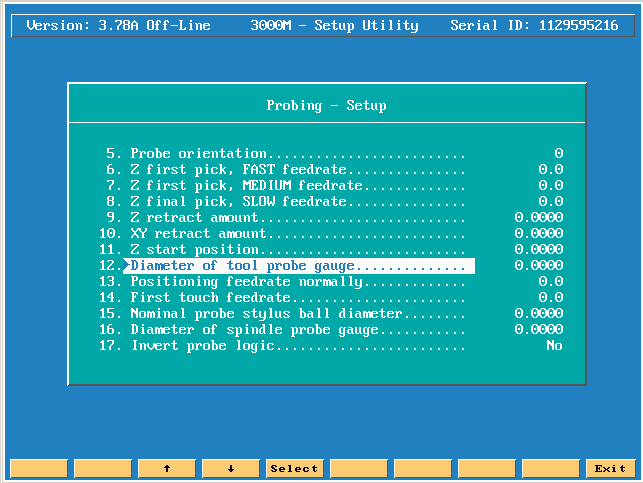
Sets the feedrate used for positioning the probe in protected mode.
To set the positioning feedrate normally amount:
Highlight Positioning feedrate normally, and press ENTER.
Type the positioning feedrate normally, and press ENTER.
[Default: 0.0] Valid range: (0.125400.0) Typical value: 200 inches/minute (IPM).
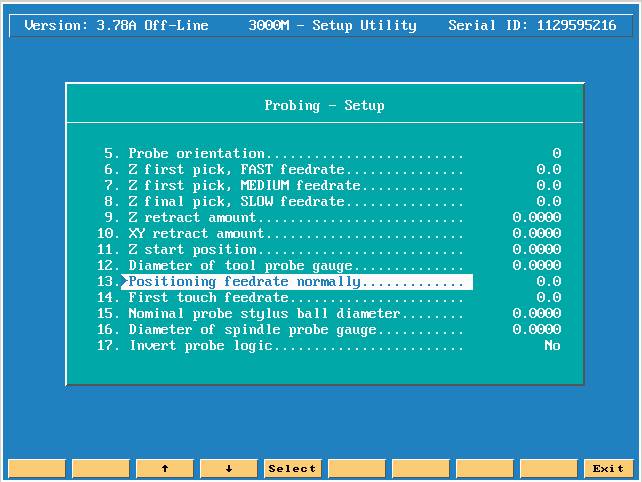
Sets the feedrate used for positioning for the initial pick.
To set the positioning feedrate normally amount:
Highlight First touch feedrate, and press ENTER.
Type the first touch feedrate, and press ENTER.
[Default: 0.0] Valid range: (0.12540.0) Typical value: 50 inches/minute (IPM)
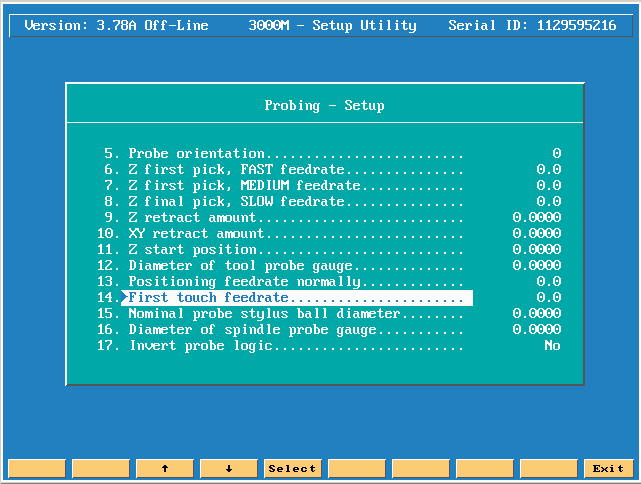
Sets the diameter of the probe stylus divided by 2..
To set the nominal probe stylus ball radius amount:
Highlight Nominal probe stylus ball radius, and press ENTER.
Type the nominal probe stylus ball radius, and press ENTER.
[Default: 0.0000] Valid range: (0.010025.4000)
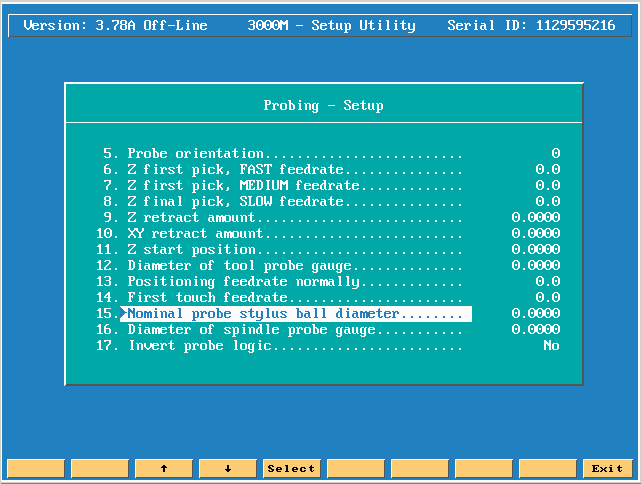
Sets the exact diameter of the ring gauge used for probe calibration.
To set the diameter of spindle probe gauge amount:
Highlight Diameter of spindle probe gauge, and press ENTER.
Type the diameter of spindle probe gauge, and press ENTER.
[Default: 0.0000] Valid range: (0.1000508.0000)
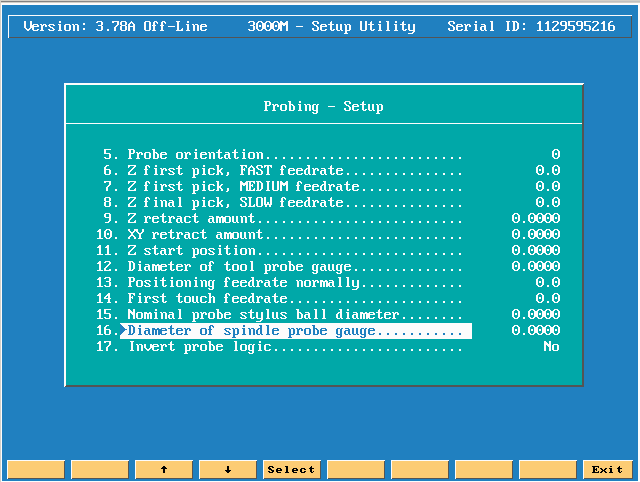
Sets the probe logic. If the signal from the probe is Normally Closed, use the default No setting. If the probe signal is Normally Open, press ENTER to toggle to Yes.
To set the probe logic:
Highlight Invert probe logic, and press ENTER to toggle to the correct logic for your probe.
[Default: No]