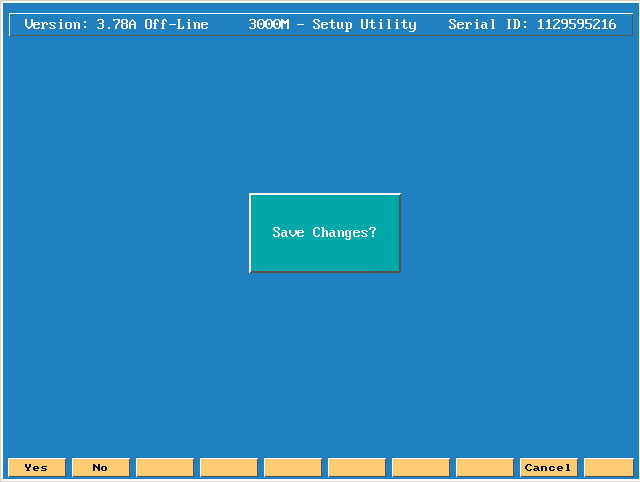Anilam IPI setup info:
If the choice below for Type says Anilam IPI please follow the following steps on this page!
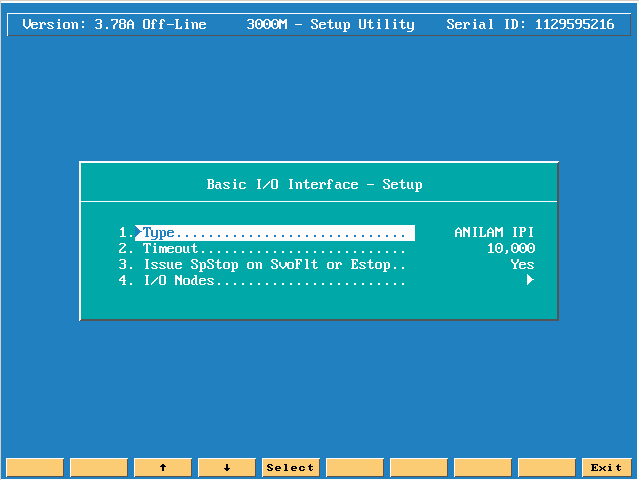
Press the F10 (EXIT) key 1 time and move down to PROG I/O Interface and press the enter key.
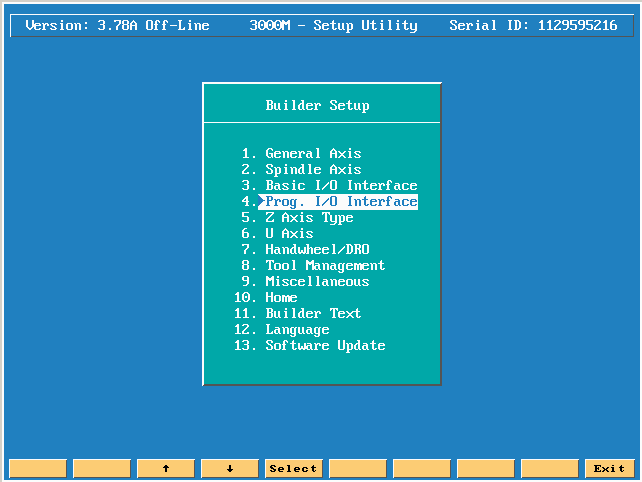
After hitting enter on PROG I/O Interface it is going to ask you for a password. The password is IPI and then press the enter key.
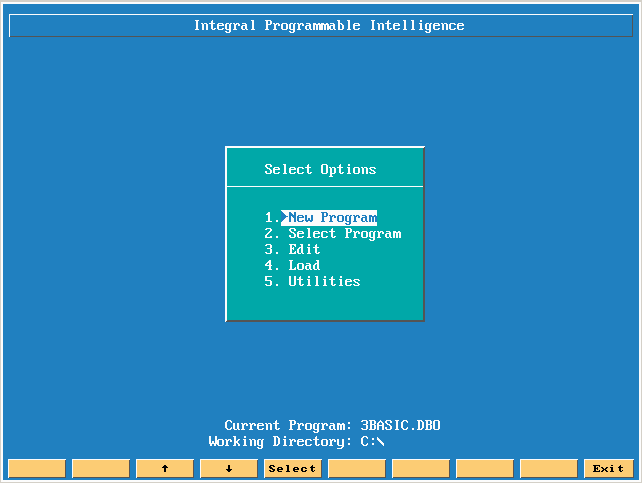
If you want to
create a new program then please click on the link to see the ![]() IPI manual 70000416D!
IPI manual 70000416D!
You may also choose to select a program. Move down to select program and press the enter key.
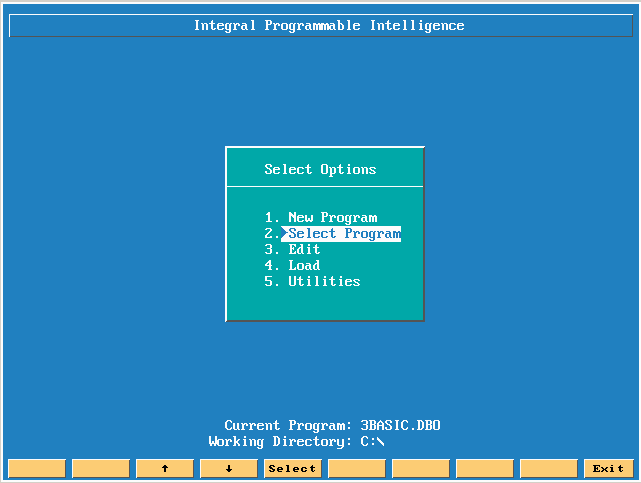
A new menu will appear with the available IPI programs shown. Please note on the current screen at the bottom notice Current Program, this is the program that the builder has created and expects our CNC to use to run the machine!
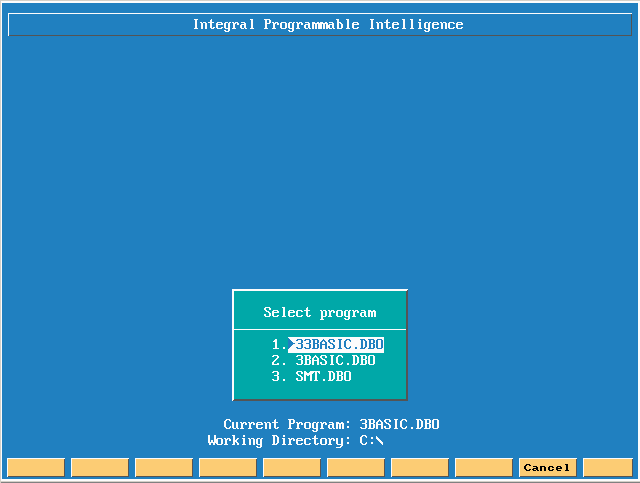
You can also edit the existing program by moving down to EDIT and press the enter key.
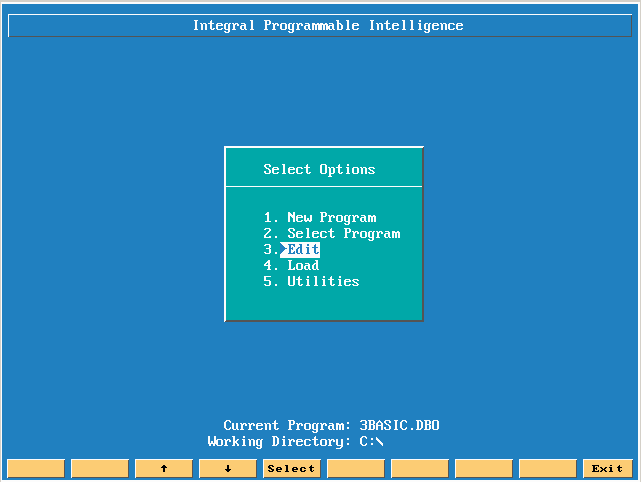
The following is an example of what you could see in your IPI program.
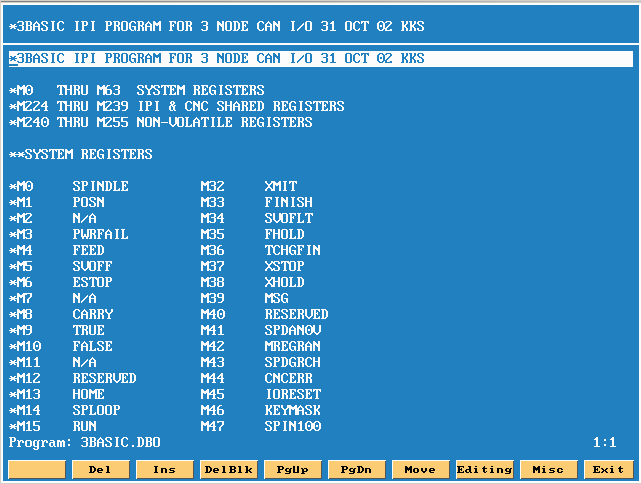
After modifying the IPI program press F10 (EXIT) key 1 time and move down to LOAD and press the enter key.
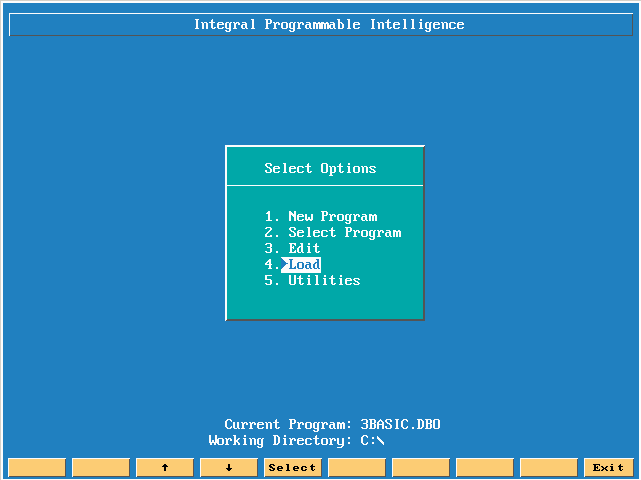
If the IPI program doesn’t have any errors then your screen should look the same as the one below!
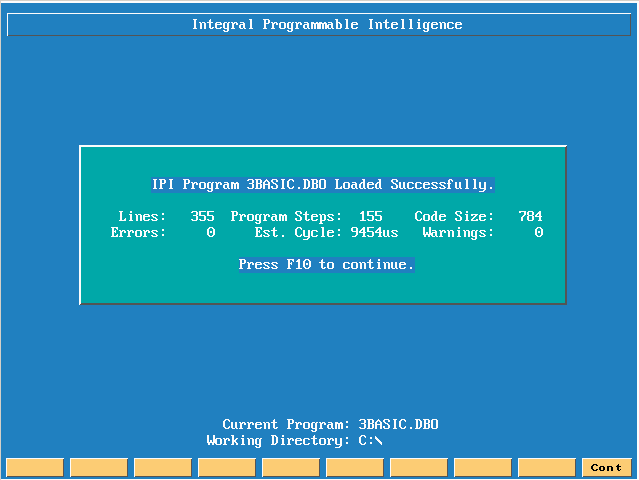
Press F10 (EXIT) about 5 times and then press F1 (SAVE) key.