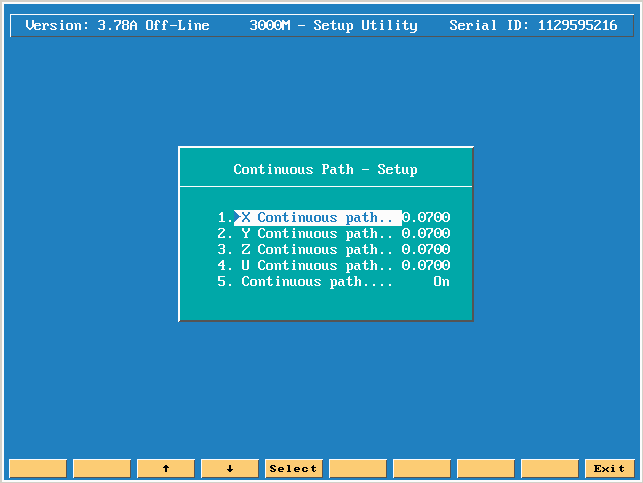Continuous path setup info:
Press the enter key on Continuous path.

Use the Continuous Path Mode for feed moves. With Continuous Path Mode active, the CNC blends one move into another without a complete stop between moves.
The CNC approaches the target position and comes within the continuous path tolerance of the target. Then, the CNC begins to calculate the next programmed move.
It does not make an in-position check before it executes the next move. This results in a smoothly contoured profile or surface.
[Default: 0.0700” for all axes, with Continuous path turned On]
Note: By increasing this value you can run at higher cutting speeds, but if you make this value to high it will slow down the performance of the moves. Increase by trial and error, when cutting at speeds greater then 40 IPM.